(This Post is in Markdown, use…
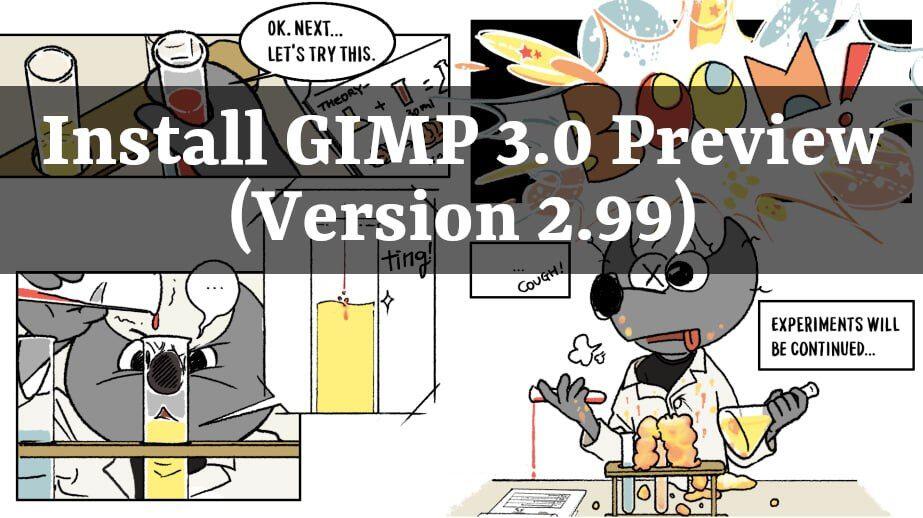
(This Post is in Markdown, use a Nostr client that renders it properly (Amethyst))
How to install the latest GIMP 2.99 (the 3.0 development version) via PPA.
There are a lot of cool features in this developmental version.
Warning. . . this will most like be buggy. and lack features found in 2.10. Every time we install GIMP 2.99 it has issues, and we end up reverting back to 2.10.xx.
TO INSTALL GIMP 2.99
sudo add-apt-repository ppa:mati75/gimp30
sudo apt update
sudo apt install gimp gegl mypaint-brushes
TO REMOVE 2.99 AND REVERT BACK TO 2.10. STABLE TO THIS:
sudo apt purge gimp*
sudo apt-add-repository -r ppa:mati75/gimp30
sudo apt update
sudo apt install gimp
TO SWITCH BETWEEN OLDER AND NEWER VERSIONS w/OUT REMOVING 2.99 REPO:
- Get list of available gimp & gimp-data packages
sudo apt policy gimp gimp-data
- Install matching version numbers at same time by using = sign, & desired version after package name.
For example:
sudo apt install gimp=2.10.30-1build1 gimp-data=2.10.30-1build1
⚡️ Follow
#opensourcesoftware #FOSS #GIMP #PhotoShopAlternative #Photoshop #FreedomTech #eFreedomTech #PhotoEditor #Photography #GIMP_2_99_Developmental
